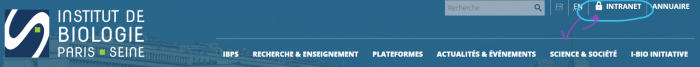liens vers les services de l'ibps (imagerie, animalerie, etc.)
The shared service of the IBPS "preparation of culture media and solutions"
(Nicolas F, 01/2023)
IBPS prepares and provides various culture media (LB, 2xYT +/- agar +/- antibiotics) as well as solutions (PBS, 0.5M EDTA, 5M NaCl). If you are interested, just send an email to Nicolas Fix-Boulier (nicolas.fix_boulier@sorbonne-universite.fr). A group order is made every Monday.
IBPS Intranet Access
(Mafer, 09/2023)
Since LJP is affiliated with IBPS, the member should have access to the IBPS intranet and all the resources available. The IBPS Intranet can be access through this link.
Getting access for the first time
The access to IBPS intranet is unfortunately only available when you are in the French version of the site.

1. Click on the intranet link on the top right corner of the 'French version' site. Or you can skip to Step 5.
2. Click on the link 'Mot de passe oublié ?'.
3. Fill in your e-mail address or any random input (it doesn't really matter - for now).
4. A message will pop up to ask you to contact someone to gain access the e-mail address you need to contact should be ibps.comm@upmc.fr
5. Write an email to ibps.comm@upmc.fr and state your intention. I provide a template based on my experience:
Bonjour,
Je suis (Your title/job) de Laboratoire Jean Perrin, avec IBPS.
Je voudrais accesser le site intranet d'IBPS mais je ne peux pas le connecter.
Est-ce que je peux ouvrir un compte?
Merci beaucoup.
Bien cordialement,
(Your name)
6. Someone might give you direct access or reply to get more information, for example which team or professor you are working with. You just need to reply accordingly.
7. When you are given access, an e-mail will be sent directly to the e-mail address you used to apply for access, together with an initial password.
8. All you need to do is go back to the same webpage, log in using the initial password and then change your password.
9. Voilà!